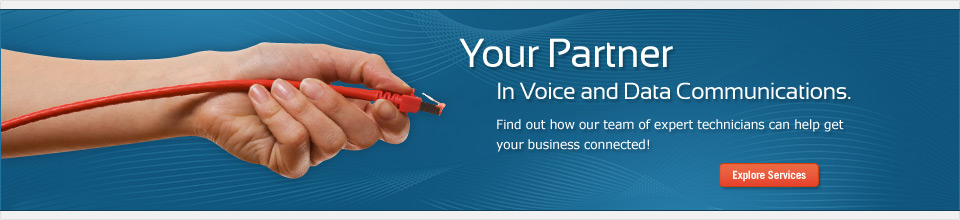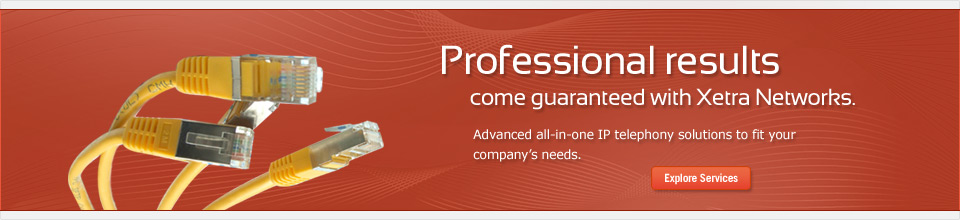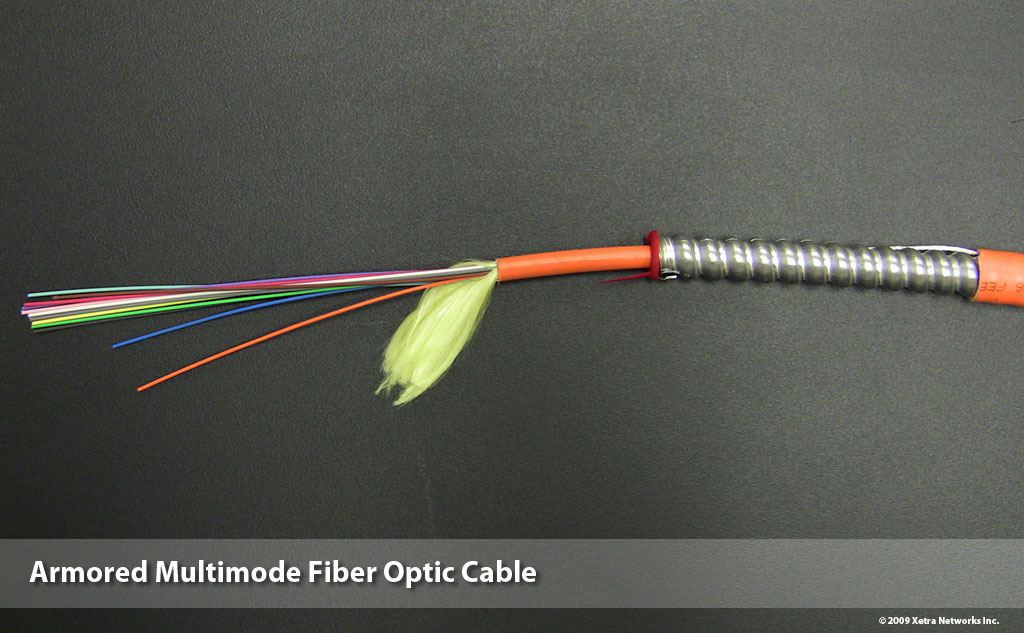Interlock armored fiber optic cable vs innerduct and traditional fiber cabling
Fiber optic installation.
Installation of a fiber optic cabling system can be a great addition to your network infrastructure. One of the most important things to consider when beginning this task is the method in which to protect the delicate fiber optic cable from potentially harmful environmental variables. Commonly, an innerduct is used to house and protect the cable. The innerduct is a corrugated HDPE tube that surrounds the fiber optic cable, acting as a shield for damage and reinforcing the bend radius of the cable. While this method is extremely effective in the protection of your cable, it is also a more time consuming task. This is because the innerduct must first be installed throughout the facility that the fiber cable will be going into. Once the innerduct is fully installed, it is then time to install the fiber optic cable. The fiber optic cable is pulled through the innerduct, installed and terminated as usual. To sum up this process, you are basically performing two installations: the installation for the fiber optic cable and the installation for the protective innerduct. Although innerduct is a great, reliable investment for cable protection, the above mentioned factors can equate to higher installation costs. Not only do you pay more for the physical innerduct material, the time it takes to install the innerduct also presents additional time and labor costs. Wouldn’t it be easier and less expensive if the fiber optic cable, could be installed with its own built in protective shield? Well the good news is it can be. Armored fiber optic cable is available as an alternative to using an innerduct. With armored fiber, there is no need for multiple construction processes. The armored fiber is made with multiple layers of protection and extra reinforcing in the cable housing to prevent damage. Armored fiber cable offers:
- Elevated allowable pulling tension
- Automatically upheld bend radius
- Physical resistance to crushing and abrasion
Basically, armored fiber cable retains just as much protection reliability as with an innerduct, but for potentially less money and construction time. However, every rose has its thorn, by choosing to use armored fiber you might be saving time and money, but certain sacrifices must be made as well. When you install an innerduct, one of the main benefits is that it is a cabling pathway and can be reused should you need to replace the fiber optic cable or add new fiber capacity . If the innerduct has not reached its fill ratio, the additional space left within the innerduct allows for another cable to be run through the existing innerduct thereby maximizing your investment. Should you need to do the same thing with armored cable, you will incur the cost of having to buy and install new armored cable, which is more expensive than standard fiber optic cable.
Important things to consider
It is important to consider this when making the decision on whether to go with armored fiber cable or innerduct. While both are excellent methods of cable protection, it is essential to analyze your fiber cabling needs for both the present and the future, and make your choice based on what your specific requirements are, making sure to plan for potential changes that may occur involving your fiber optic network infrastructure.
Posted in: Structured Cabling by Structured Voice & Data Cabling on July 14, 2009 | No Comments
Choosing the Right Cabling System
When its time to choose a cabling system, there are several factors you must take into consideration before making a decision. Cabling systems range from category 5e to category 7a. Although a cat5e system has the lowest initial installation cost compared to cat6a or cat7a, you must consider the total cost of ownership. Initial installation costs include cost of components, cost of labor, and cost of testing. The lower performing cabling systems have lower initial cost, and the higher performing systems have higher initial costs. Depending on how long you plan to use the cabling system for, the total cost of ownership for a lower performing cabling system could end up being more in the long run than spending more initially for a category 6a or 7a system.
Cabling Life cycles
- A category 5e system cannot support 10g Base-T, and is limited to a 5 year maximum life cycle. This cabling system will require replacement as 10 gig electronics become more readily offered. Replacing a cabling system is expensive and includes cost of removal of your existing system, cost of the new cabling system, cost of installation, and cost of network downtime you will incur.
- Legacy category 6 systems are being considered for 10gig applications over a limited distance, giving category6 only a 2 year life cycle advantage over category5e, with a lifecycle of 7 years. That being the case, you must take into consideration how far your structured cabling needs extend. If they exceed the distance restrictions of legacy cat6, you will need to choose an alternate cabling system.
- Category6a cabling systems can support 10g Base-T with a 10 year life cycle. This cabling system will support 10gig applications without the length restrictions of legacy cat6.
- Category 7a is expected to support applications beyond 10gig Ethernet extending its life cycle to 15 years. This is currently the most advanced structured cabling system available. However, it is also the most costly at the initial time of purchase.
To make the decision on which cabling system is right for you, first determine how long you will be using it for. If you plan on only using a cabling system for a year, a cat5e cabling system would be the best financial decision due to the low initial cost. However, if you are planning on using the cabling system for more than 5 years, it would make more fiscal sense to use a higher performing cabling system such as cat6a or cat7a. To install a category5e cabling system based on the lower initial cost might seem like a good idea, but you must consider all factors of the total cost of ownership of your cabling system.
Factors to consider are:
- Installation cost
- Lifecycle of system
- Annualized cost of ownership
- Incremental Testing cost
- Cost to upgrade
- Downtime cost
With a higher performing cabling system such as 6a or 7a, your structured cabling installation cost is basically your only cost. Since your cable system already supports 10 gig, you will not have to pay for any upgrades or incremental testing. Also, you will not face any downtime costs associated with a system upgrade; all these are issues that a lower performing system will encounter.
Based strictly on annualized cost, most if not all of the savings collected from installing a lower performing cabling system with a lower installation cost up front are lost over the life cycle of that cabling system. This is true even prior to taking into account the incremental cost to upgrade, going from 10 /100 to 1 gigabit. Invest in a cabling system that’s lifecycle matches your needs as far as how long you will be using it for. A cabling system is potentially the most costly and difficult element of your network to replace, so choosing the right one for you is critical. It is better to spend the extra money in the beginning than to have recurring costs to upgrade and test your system, costing you much more in the long run.
Posted in: Structured Cabling by Structured Voice & Data Cabling on June 19, 2009 | No Comments
Data Cabling For Beginners
What is cabling? Cabling is the foundation of your network, it is the medium that connects all your computers and servers together and is probably one of the most important and often overlooked items in business networks. The process begins by installing a twisted pair cable made up of twisted wires surrounded by a protective jacket to connect data lines to a computer or other network component. The cables are run through ceilings and walls, out of sight, and link a data/phone drop to a patch panel, or other termination block often installed within a rack in a server room or telecom closet. Simply put, cabling is used to link together computers so they may form a common network and communicate seamlessly with one another.
Anatomy of a typical cabling installation:
- The cable begins its run from the central termination point or MDF (Main Distribution Frame) and extends through the building to an outlet.
- The outlet is terminated with a keystone jack (RJ-45 jack) rated for the type of cable you are using.
- A patch cable is then used to connect the RJ-45 workstation area outlet (WAO) to a computer or other device network capable device like an VOIP enabled phone.
- In the server room, MDF, or telcom closet, cables are terminated on a patch panel and the corresponding numbers will be aligned to ensure easy identification. A floor or wall mounted rack (typically 19″ wide) may be used to house the patch panel depending on the rooms design and space requirements.
- Finally, cable testing will be done to guarantee everything is in working order, and certification testing may also be done to ensure compliance with industry standards
Once your office is properly cabled, efficiency is sure to increase and any additions or changes to the cabling system will be easy to accomplish. So how do you get started? There are several variables that must be considered before you begin. The first is what type of cable will be used. There are various cable types and using the correct one is critical. As technology advances, cable protocols are becoming faster and better.
- CAT3 – An unshielded twisted pair (UTP) configured to carry data up to 10 Mbit/s, with an attainable bandwidth of 16 MHz. Popular in the early 1990’s but now considered obsolete, it decreased in popularity due to the favoring of the high performing CAT5.
- CAT5 – A twisted pair high signal integrity cable that is capable of upholding frequencies up to 100 MHz. Within a category 5 cables are 4 twisted pairs in a single cable jacket. This use of balanced lines helps keep a high signal to noise ratio and considerably reduces crosstalk interference.
- CAT5e – An improved version of Cat 5 that increases specifications for far end crosstalk and all new installation should be at least CAT5e
- CAT6 – A cable structure for gigabit Ethernet and additional network protocol that is backwards compatible with CAT3, CAT5, and CAT5e. CAT6 features stricter blueprints for crosstalk and system noise. CAT6 provides performance up to 250 MHz.
- CAT6a – An improvement on CAT6, CAT6a operates at frequencies up to 500 MHz and can carry 10 Gbit/s operations up to a maximum distance of 100 meters. CAT6a also improved conditions particularly in the area of crosstalk.
- CAT7 – Backwards compatible with CAT5 and CAT6. CAT7 introduces even more exacting specifications for crosstalk CAT6 or CAT6a. Shielding has been added for individual wire pairs, and the cable as a whole to achieve this. CAT7 has been created to allow 10 – gigabit Ethernet over 100 meters of copper cabling, and is capable of running at frequencies up to 600 MHz.
After you have selected your cable speed requirements you have to determine with jacket type is required for your particular installation:
- Plenum – Plenum is a type of cable jacket that is not only extremely fire resistant, but also emits a far less toxic smoke should it catch fire. Some buildings and building codes require this as a precautionary measure in case of fire. The name plenum refers to the air conditioning, HVAC systems installed in buildings used to pull air out of once area and blow it out at another. If there happened to be toxic smoke in the air, imagine how quickly it could be pumped throughout an office building with some of these large suction systems in use. With plenum jacketing, toxicity levels after a catastrophic event like that would be exceedingly lower than with PVC, however plenum can be almost twice as expensive as standard PVC.
- PVC – PVC is standard a standard cable jacket that is exceedingly cost effective if you are on a tight budget. Although not as safe as plenum jacketing, PVC works at the same speed and is the same quality of cable. The only difference, other than the cost would be that the PVC jacket material is extremely toxic when burned. For standard home use, PVC might not be a bad choice, but for a populated business office, or a large public facility such as a hospital or a library, PVC would be a recipe for disaster due to the combination of HVAC systems and high number of people that would be exposed to the toxic fumes.
Another important factor to consider is what type of ceiling you have in your building. This will directly affect how the cabling will be installed.
- Drop Ceiling – with a drop ceiling, cabling is as easy as sliding a ceiling tile open and running the cable through. This type of ceiling allows for the cables to be easily hidden and is the least difficult to work with and is dominant ceiling type in most commercial buildings.
- Open Ceiling – an open ceiling requires meticulous attention to detail being that the cables and beams will be exposed and time must be spent to make the cabling aesthetically pleasing.
- Hard Ceiling – If you have a hard ceiling, the cabling job will be the most difficult. Cabling a hard ceiling is far more work than cabling a drop ceiling, which makes for a more expensive and time consuming job. Few commercial buildings have hard ceilings, but nearly all residences do.
Whoa! A lot of information, isn’t it? What cable do I use? Where do I begin? What best suits my needs? Don’t feel like you have to figure all this out by yourself though, reliable and friendly help can be found by contacting Xetra Networks
Posted in: Structured Cabling by Structured Voice & Data Cabling on May 26, 2009 | No Comments
Categories
Archives
Tag Cloud
cabling CAT3 CAT5e Cat6 CAT6a CAT7a cctv cabling data cabling demarc fiber optic Keystone Jack MPOE plenum Structured Cabling telecom backboard UTP Video Cabling video surveillance cablingStructured Cabling
A structured cabling system provides a platform upon which an overall information system strategy is built. We design flexible cabling infrastructures.
Video Surveillance
We can design, install, & maintain quality CCTV systems that can help reduce criminal activity and give you peace of mind.
Wireless Networks
In building wireless, host spot WiFi or wireless backhaul, we have the wireless network solution you're
looking for.
Server Rooms
See first-hand how our team of experts is trained to assess the important factors to design a server room perfectly suited to your needs.